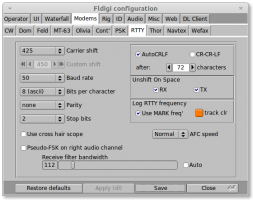Introduction
dl-fldigi is a modified version of Fldigi to add some features related to HAB.
dl-fldigi use sounds created by Gqrx (see previous post) to decode informations
sent from the balloon, then is able to send
these informations on a server on
Internet.
If a request has been made, it will display the balloon on the map.
What is great, is the decoded packets can been sent by anyone, not only the owner of the balloon. This makes possible to send a balloon from UK, then track it for exemple to Ukraine with listeners in this area.
Installation
Informations on installation (compilation) of dl-fldigi are available on
UKHAS wiki
and are working fine on Debian too.
You need to enable deb-src in source.list then:
sudo apt-get update
sudo apt-get build-dep fldigi
sudo apt-get install git-core libcurl4-openssl-dev libjpeg62-dev autoconf
git clone git://github.com/jamescoxon/dl-fldigi.git
cd dl-fldigi
git submodule init
git submodule update
autoreconf -vfi
./configure --disable-flarq
make
./src/dl-fldigi
Test 1 - Decoding without the sound card
This UKHAS page provide the
link of a record that can be
used to test the configuration of dl-fldigi.
Menu Op Mode, RTTY, and for this sound, use the folowing settings
To load the downloaded wav file, select File/Audio/Playback to play it
without using the sound card for first test.
This sound record of the 2 frequencies can be decoded and flight informations displayed.
If the decoding is fine, you can move to test #2
Test 2 - Decoding with the sound card
This test is close to a real flight where sound comes from Gqrx output.
Use pavucontrol (Pulse Audio Volume Control) to adjust the recording
settings:
dl-fldigi is listening (choose Monitor of... ) and select
analog input.
The output volume on the speakers:
The mic disabled:
The volume of totem playing the wav file.
On dl-fldigi side:
It seems PortAudio is using ALSA.. which is using PulseAudio…
It’s also possible to directly use PulseAudio.
HAB mode
To start dl-fldigi in HAB mode which contain the list of registered
flight, with all settings ready, use the folowing command:
./src/dl-fldigi --hab
Result of playing the wav file with totem with dl-fldigi in HAB mode.
In case of problem decoding with the sound card
/!\ During my fists tests, with several computers, several distros, the decoding with the sound card didn’t work. After few days of tests, I solved the problem by changing the `default-sample-rate`` to 48000:
sudo vi /etc/pulse/daemon.conf
; default-sample-rate = 44100
default-sample-rate = 48000
pulseaudio --kill